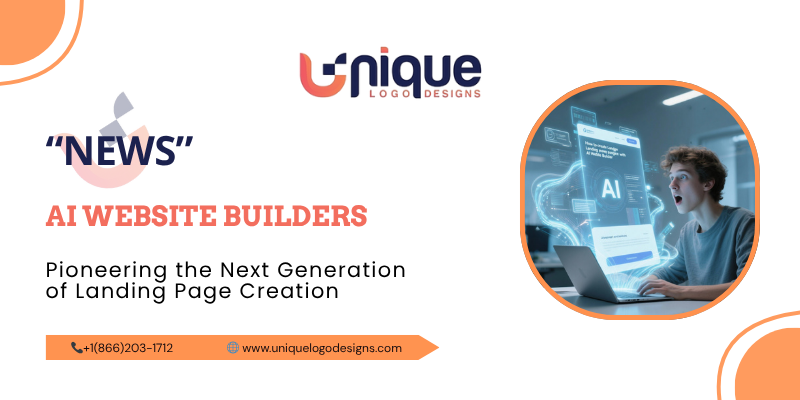How to Create Landing Pages with AI Website Builders
Envision describing an idea in a few sentences and, within minutes, watching a fully functional landing page come to life. AI website builders make this vision possible.
These platforms use intelligent automation, combining design best practices with machine learning, to streamline a formerly lengthy, technical process. Now, anyone—from entrepreneurs and content creators to students and hobbyists—can build professional web pages more easily and with fewer barriers.
Before diving in, let’s first look at how AI website builders are changing the process of creating landing pages. We’ll cover how they work, their advantages and challenges, practical use cases, and a glimpse of what’s ahead.
What Are AI Website Builders?
At their core, AI website builders (sometimes called “AI landing page builders”) are tools that use artificial intelligence (AI)—which means machines that mimic human problem solving—and algorithmic design, or step-by-step rule-based processes, to automatically generate webpages based on user input.
Instead of coding or dragging elements yourself, AI builders quickly turn your content and goals into a ready-made landing page using smart design and layout principles.
Unlike traditional website builders, these require minimal manual effort. The system anticipates what works best, configures structure automatically, and helps users iterate, resulting in intentional, coherent landing pages—even for those without design backgrounds.
With this foundation, let’s explore why these tools are capturing the attention of so many users and what specific problems they address in web development.
How AI Transforms Page Creation: The Automated Workflow
Under the hood, AI website builders follow an intelligent, multi-step process. While each product differs in implementation, the typical workflow involves:
- Input and Analysis
The user supplies a short brief—such as business goals, target audience, brand colors, tone, preferred style, or key content (text, images, etc.).
The AI examines this input, figuring out the user’s intent (what the goal is), what content should be prioritized, and the preferred look and feel for the page. - Design Pattern Matching
The system matches the user’s brief to a collection of layout templates and design modules, which are pre-made building blocks like hero banners or feature lists. It selects components that make sense for the content and objectives. - Content Placement & Hierarchy
Text, headings, images, call-to-action buttons, and form fields are arranged using design principles, such as the F-pattern reading flow (a common way people scan web pages), balanced use of space, and color contrast. The AI may also shorten text or change positions for optimal layout. - Styling & Theming
Based on the user’s brand colors or style preferences, the AI automatically assigns fonts, color palettes, margins, and rules for buttons and images. It ensures visual coherence. - Responsive Testing & Adjustment
The system previews how the page behaves on desktop, tablet, and mobile. Minor tweaks are made to ensure readability, alignment, and usability across all screen sizes. - Refinement & Iteration
The user often has the freedom to tweak choices: change images, edit copy, swap sections, or try alternative style variants. The AI learns from these adjustments to offer better suggestions next time.
For users, these steps are almost seamless. The process delivers a landing page that is ready for launch—balanced, readable, and designed to convert visitors.
Why AI Website Builders Are Gaining Momentum
AI website builders are not just a novelty—they address key pain points in web development and democratize access to digital presence. Below are some of their standout advantages.
Speed and Efficiency
What might take hours or days with conventional design workflows can now be done in minutes. AI handles the heavy lifting, enabling users to focus on messaging, content strategy, or marketing rather than layout minutiae.
Lowering the Barrier to Entry
Traditionally, launching a landing page required technical or design resources. With AI builders, non-technical users achieve refined results, leveling the playing field for small businesses and creative pursuits.
Cost Savings
By eliminating the need for professional designers or developers—especially for simple landing pages—AI builders reduce overhead. This can be especially valuable for individuals, early-stage businesses, or nonprofits.
Design Consistency & Best Practices
Since AI learns from top designs, its pages naturally follow key rules—contrast, hierarchy, white space, color balance, and readability.
Users benefit from “invisible design expertise.”
Encouraging Experimentation
When design becomes less laborious, users are more likely to try multiple variations—A/B tests, theme shifts, alternative layouts—without fearing wasted effort. This experimental mindset can improve conversion over time.
Scalability
When multiple landing pages are required—for campaigns, products, or events—AI builders accelerate creation while maintaining consistent design systems. This consistency is easier to achieve and manage.
How People Use AI Website Builders in Real Life
These tools are adaptable and useful across many domains. Below are real-world applications:
Business and Campaigns
- Product launches: Quickly spin up a campaign-specific landing page that highlights features, includes CTA buttons, and tracks conversions.
- Events / Webinars: Generate event registration pages with dates, agendas, speaker bios, and forms—all in minutes.
- Offers & Promotions: Flash sales, lead magnets, or seasonal campaigns can spin out microsites fast, keeping pace with marketing cycles.
Portfolios & Personal Branding
- Designers / Photographers: Showcase visual work without needing to build a gallery by hand.
- Writers / Consultants: Present services, client testimonials, and contact information cleanly.
- Students / Job Seekers: Create online CVs or portfolios to share in applications.
Community / Personal Projects
- Events / Invitations: Birthday pages, wedding sites, or local initiatives.
- Hobbyists / Creators: Launch fan pages, project showcases, or small side ventures with little friction.
Local Businesses / Microbrands
- Services & Shops: Local businesses can have a quick online booking or product landing page.
- One-page presences: Sometimes a single landing page suffices—no full site needed.
Personalization Is the Heart of AI Landing Pages
For maximum effectiveness, a landing page should feel purpose-built, not generic. AI builders achieve this by adapting the layout, tone, and structure according to your input.
Content-aware Layouts
The AI discerns what content is most crucial—whether it’s a hero banner, image carousel, features list, testimonial, or form—and arranges them to best engage users. A landing page for an event might emphasize dates and registration, whereas a portfolio might center visuals and case studies.
Adaptive Styling
Instead of using a set template, AI adapts to your brand’s style—matching colors, fonts, and tone—while suggesting fresh palettes or typography tweaks to enhance your design.
Contextual Choices
When users provide testimonials, the AI prioritizes displaying quotes in visually impactful sections. If CTAs or forms are supplied, those elements become focal points. The result is a page that feels thoughtfully constructed rather than simply templated.
Iterative Learning
Many AI platforms improve as users adjust layouts. If you override a suggestion—say, moving a button or relocating an image—the system “learns” from it and refines future placements or defaults.
Challenges & Limitations of AI Website Builders
As powerful as these tools are, they’re not flawless. Users should be aware of constraints and tradeoffs.
Lack of Deep Customization
For highly unique or complex layouts, AI may struggle. Custom animations, highly tailored design elements, or unconventional layouts may still require manual intervention.
Generic Aesthetic Risks
Some AI-generated pages can feel homogenized—templates that look a bit too similar across sites. The creative uniqueness sometimes suffers if the AI defaults dominate.
Content Quality Still Matters
AI won’t magically produce compelling copy, images, or branding. Users must supply strong, clear, persuasive content. The best layout in the world can’t overcome weak messaging.
SEO & Performance Oversights
Automated pages can introduce suboptimal HTML, bloated code, or slow load times if not carefully refined. Users must monitor performance metrics—page speed, accessibility, and SEO tags.
Platform Lock-in
Once a page is built through a specific AI ecosystem, migrating it or deeply customizing it outside that platform might be cumbersome.
Limited Domain of Scope
AI landing page builders typically focus on one-page or microsite experiences—not full content sites, e-commerce platforms, blogs, or complex web applications. Some platforms are expanding, but many are limited in scope.
The Technology Behind the Scenes
Although the user experience is smooth, these systems rest on sophisticated AI and design engineering. Here’s a peek behind the curtain:
- Machine Learning & Design Datasets
The AI is trained on large collections of landing pages, common design patterns, data about which layouts convert best, and guidelines for making sites user-friendly and easy to navigate. - Generative Models & Layout Algorithms
Some systems use neural networks—computing systems inspired by the human brain—or optimization algorithms that try different layout combinations and test which ones are most user-friendly. - Rule-based Heuristics
Alongside machine learning, rule systems called heuristics enforce specific design constraints to ensure things like button visibility or clear heading order. - Responsive Algorithms
Dynamic adaptation logic ensures layouts fluidly change across screen sizes. - User Feedback Loop
When users tweak layouts, images, or styles, that data feeds back into the model—fine-tuning suggestions over time.
This hybrid of generative and rule-based systems enables stability (i.e. layout logic) while evolving design creativity.
Real-World Examples & Platforms
Several platforms are driving the adoption of AI website building tools—some focusing exclusively on landing pages, others offering fuller site capabilities. (Names are illustrative; the tech space is rapidly evolving.)
- Website builders with AI modules: Major website platforms are integrating AI landing page assistants—letting users choose a goal and auto-generate sections.
- Stand-alone AI landing page tools: Startups and specialized services offer one-click landing page generation tailored for campaigns or leads.
- Plugin/AI widget providers: Some tools inject AI-driven sections into existing builder stacks (e.g. “generate hero section” in your builder of choice).
These products often differentiate by depth of customization, pricing, ease of export, and integrations (CRM, email marketing, analytics).
The Future of AI in Landing Page Creation
We are still early in the evolution of AI website building. Below are some exciting directions and predictions:
Real-time Page Generation & Editing
Imagine typing content or describing your idea and watching the page morph live in front of you. Instant layout adjustments and previews of alternate styles will make the process feel conversational and fluid.
Multimodal Interface & Voice-Driven Builders
Instead of typing, you could just talk or share a mood board, and AI would instantly turn your voice cues like “make it bold and fun” into live edits or ideas.
Expansion Beyond Landing Pages
While landing pages lead the way now, this tech could soon power full websites—blogs, stores, and knowledge bases—all auto-built and easy to customize.
Smarter Personalization & Behavioral Adaptation
Future builders can use behavior data like clicks and drop-offs to test new designs, rearrange content, or personalize layouts for each visitor group.
Domain-aware Suggestions
AI may begin advising on copy, tone, image selection, SEO metadata, and even conversion tricks tailored to your industry or target audience.
Micro-customization & Mood Alignment
In future, you might tell the AI your brand’s emotional tone—playful, minimal, bold—and it will suggest styles, spacing, and micro-animations to reflect that mood seamlessly.
Interoperability & Exportability
Seamless export of generated pages (HTML, CSS, React components, CMS imports) will make AI builders less of a silo and more of a design engine.
Tips for Making the Most of AI Landing Page Builders
To fully leverage these tools while avoiding pitfalls, consider the following advice:
- Start with a Clear Brief
The better input you provide (goals, copy snippets, priority sections), the better the AI’s output will be. - Iterate Aggressively
Don’t settle on the first version—tweak, try alternatives, swap sections, adjust styles. - Prioritize Performance & SEO
After generation, inspect page speed scores, alt texts, heading hierarchy, metadata, and image optimization. - Blend Automation with Manual Adjustments
Use the AI for structure and layout—but don’t hesitate to customize fonts, spacing, or copy by hand. - A/B Test Variants
Generate multiple versions and test which layout or messaging resonates better with your audience. - Export or Backup Designs if Possible
Avoid vendor lock-in. If the platform allows export or backups, keep copies. - Stay On Trend—but Don’t Over-design
Let the AI suggest modern styles—but always ensure clarity, contrast, and readability remain top priorities.
Conclusion
AI website builders are transforming how landing pages come to life—making a once tedious process fast and easy. By blending smart automation, solid design principles, and user input, these tools let anyone launch campaigns, build portfolios, or test ideas in no time.
Though they offer less control over customization and SEO, they shine in speed, simplicity, and creativity. As technology advances, features like real-time editing, voice commands, and full-site builds will make them even more powerful.